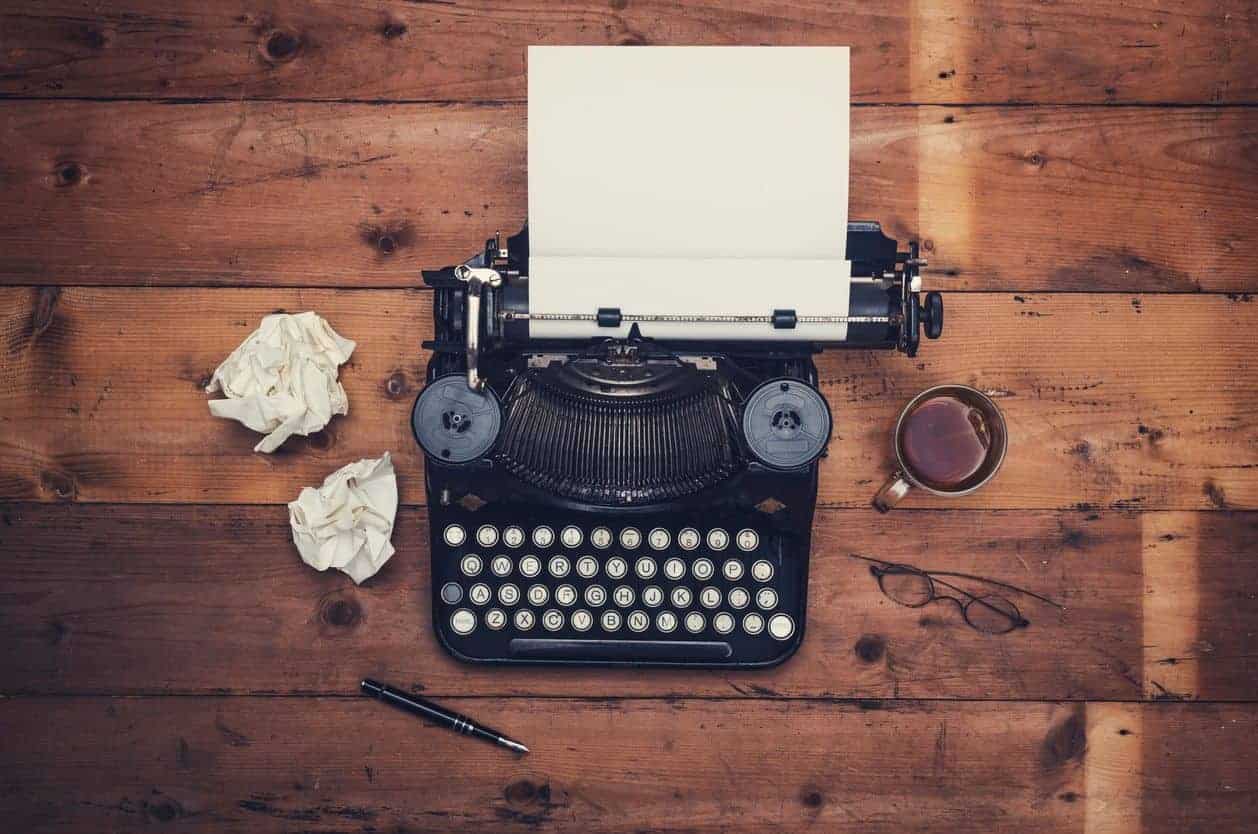
Mydoom virus
I've got a public e-mail address over there on the left, so I expect to get more than my fair share of viruses and the like that make their way over the Internet and into my home. After years of using Norton Antivirus satisfactorily, I switched to McAfee. Why? Because it was time to renew and McAfee was available at Costco for less.
That's appearing to be a mistake.
You see, whenever McAfee detects/cleans a virus attached to an e-mail, up pops a little window offering more information, or if you want to continue what you were doing. I always click "continue" and that window disappears...and up pops another window offering to scan my entire hard drive. I say "no" to that, because I've already done it once today -- just to be safe. But this happens every single time! I'm nearing 100 today. I got home this evening and there was such a backup in the received mail that I spent over five minutes click clicking my way to actually seeing if there was any non-spam e-mail. (At this point in this post I've already done this double-click dance four times.)
So, I looked and could find no options to turn this notification off and couldn't find any. So I went to McAfee's site -- nothing. So I afforded myself the online chat that McAfee makes available, which I share with you.
Please wait while we find a technician to assist you...
All agents are currently busy. Please stand by.An agent will be with you in a moment. Thank you for your patience.
You are currently at position number 4 in the queue.
An agent will be with you in a moment. Thank you for your patience.
You have been connected to Paula Andrews.
Paula Andrews: Matthew, thank you for contacting the McAfee Online Support Center. How can I assist you today?
Matthew Hoy: Hello
Paula Andrews: Hello, Matthew.
Matthew Hoy: OK, here's the deal. I have a well-known e-mail address for my web site and i'm getting hit with this mydoom virus like crazy it's not getting in, McAfee is catching it...but... I'm sick and tired of having to click the "continue what I was doing" button AND "no, I don't want to scan all my files now" boxes. Is there some way to turn them off? Seriously, I got home from work and spent 5 minutes clicking and clicking.
[delete queries regarding software version and OS I'm using]
Paula Andrews: Matthew, there is only one option to stop these pop ups.
Paula Andrews: Press CTRL + ALT + DEL, click on Processes tab---end task on Mcvsescn file from there.
This is where my eyebrow is raised in a debonaire, but questioning, fashion.
Matthew Hoy: Is that disabling the Virus scanner?
Paula Andrews: No, it is for email scanning.
Matthew Hoy: So, the e-mail wouldn't be scanned and these viruses removed?
Paula Andrews: Matthew, please end task this file and then download all your emails and then scan your system.
Matthew Hoy: So you're saying I would have to scan my entire system after each time I downloaded e-mails?
Paula Andrews: Yes, that is the only solution to stop these popups.
This is insane. Seriously. There's got to be a switch to turn these things off.
Matthew Hoy: That's unacceptable. Who can I write a nasty e-mail to about this "feature"?
Paula Andrews: Matthew, you are facing this because of this virus only, this is for some time only.
Matthew Hoy: Yeah, but it's a pain in the butt and there should be some option given to me to turn at least the second notification off. That's what's driving me up the walls. I don't mind clicking the "continue what I was doing" button, it's that it doesn't let me continue what I'm doing, I've got to click another dang box. Who is someone in customer support that I can write to?
Paula Andrews: Matthew , there is no option for this thing, but I will pass on your feedback to the appropriate department.
Matthew Hoy: Thanks. Also make a note to them that this is something that makes me want to go back to Norton. This is the equivalent of being harassed by a program -- Norton never did that to me.
And that last part is true. Norton would pop up with one window each time you checked your mail and say something to the effect: "These files had viruses in them and we took care of it."
I didn't have to go click clicking for every single infected e-mail message.
I have a list. McAfee is on it.
For those of you who are curious. I am finished with this post, and the click click count for the Mydoom virus is at nine!
Tags



