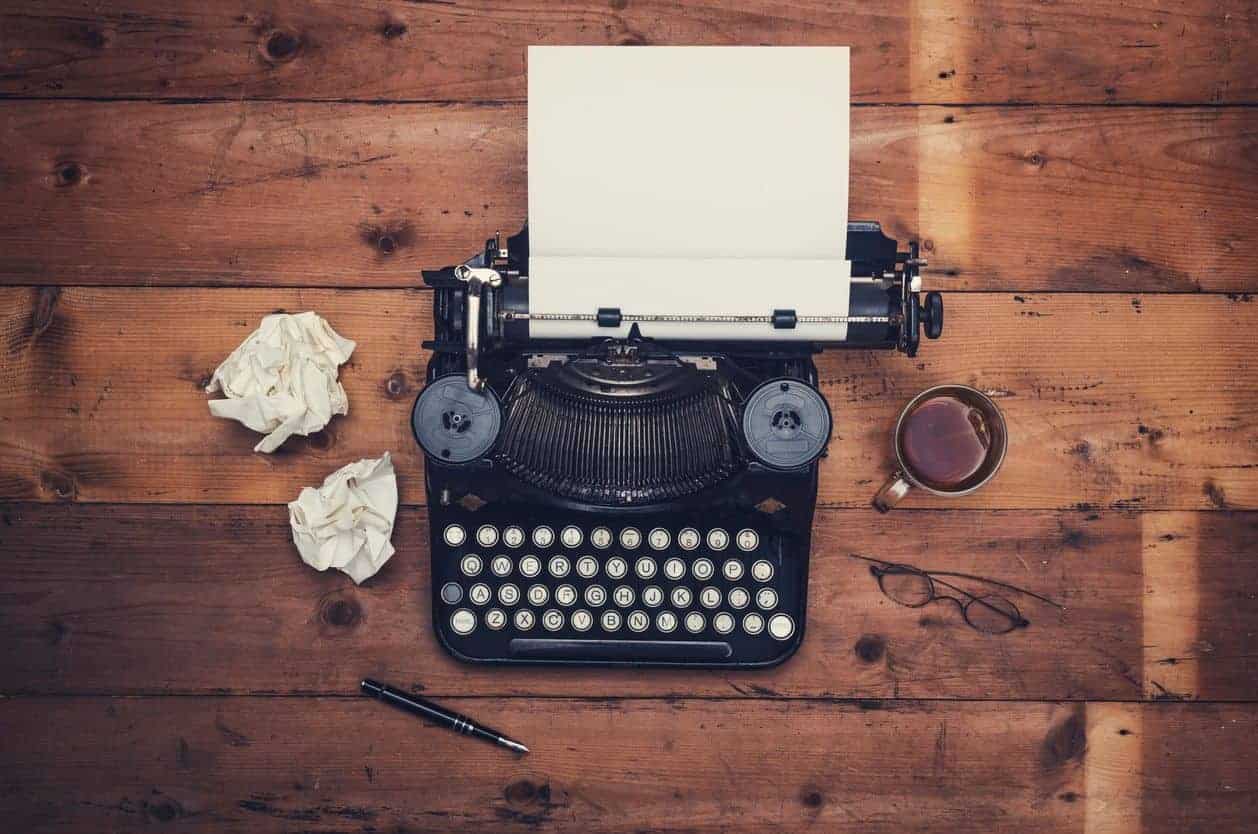
lee7 tech skillz
This is a tech-related post. If that sort of stuff doesn't interest you, just skip the rest.
It seems like those USB thumb drives only seem to last about a year. At least, that's how long my last two have lasted -- the second died today. I didn't have anything on it that I don't have somewhere else, so it's not a big deal.
Anyway, I hit the local computer store and picked up a new thumb drive. As usual, I got more memory for less dollars than the one I was replacing.
When I got it home, I plugged it into my desktop computer -- and the thing froze. When I pulled it out, it resumed working. I booted up my laptop and plugged the thumbdrive in -- same result.
It turns out that this thumbdrive, like many others made these days have software installed on them called U3. In theory, the software is impressive -- it allows you to run selected programs directly from the thumbdrive, thus allowing you to use public computers without fear of leaving personal information behind.
Again, this is good in theory, but a Google search reveals that the U3 software can conflict with other popular software -- especially all varieties of CD/DVD burning software. Seriously, Roxio, Nero -- all of them can cause the U3 software to choke because the U3 pulls a clever trick to do its job -- it fools the computer into thinking that the thumbdrive is both a CDROM and a USB drive. How can you release software that conflicts with CD/DVD burning software? Is there a computer sold in the last decade that doesn't burn CDs? Is there one sold in the past three years that doesn't burn DVDs? You release software that you know has a problem with these programs? This is obviously an I-D-10-T error.
I don't need this U3 software, mainly because my primary use of the thumbdrive is simply to move files back and forth between various computers at work and home.
After more Googling to find a way to remove the U3 program, I finally find a program which will turn the thumbdrive into a normal thumbdrive (which is what I thought I was buying when I purchased the dang thing). There's a catch, you have to have the thumbdrive successfully mounted in the OS to get the software to remove it. I ended up having to boot my laptop in safe mode in order to successfully remove the garbage U3 software.
In all, it took me nearly 2 hours to figure out what was wrong and how to fix it. This is something that 98 percent of computer users probably couldn't have accomplished -- it's not an easy fix. Technology companies still don't get it. I imagine that a lot of these thumbdrives are getting returned to retailers because of this problem -- and it's something that could be avoided. Include a CD with installation software on it or advertise a download with the documentation instead of shipping shoddy, pre-installed software that breaks on many computers and means a lot of your product is being returned to stores.
Note to the pious MAC users: The software has similar difficulties on Macs.
*UPDATE* Got a reply from the Sandisk Tech line. See the e-mail after the jump.
Hello Matthew,
Thank you for contacting SanDisk Technical Support. It is our goal to make sure you have all the resources you need to get the most from your product through your recent inquiry into our product line.
Thank you very much for the information and we do apologize for the inconvenience.
We understand that you have been experiencing some difficulties in the operation of your SanDisk U3™ Cruzer® Smart USB Flash Drive, and we would like to attempt to correct them for you.
For troubleshooting error messages on the U3 drive, such as "U3 failed to launch," do the following:
First set you computer's folder options to show hidden files and folders and to show protected operating system files. Go to my computer, documents and settings, user name (your user name) and then application data. There should be a folder name U3, delete this folder.
Then restart the computer.For general troubleshooting of u3 drives, do the following:
Let us first begin by verifying that you have FULL administrative rights on the computer that you are attempting to use, as that "U3" does require that you do in order to properly utilize the device.
Please note that the device is only supported in Windows XP Service Pack 2 and Windows 2000 Service Pack 4.
If you do have SP 2, let us be sure to try all of the USB ports on your machine particularly the back ports as they receive more power.
Next we would want to try disabling all of your items on "Start-Up". Start-Up items are pieces of software that run automatically whenever your PC is first turned on. Certain pieces of software are prudent, in general, to have on start-up (e.g. Anti-Virus software), while other softwares are more menial in scope (e.g. AOL Instant Messenger). Since all programs can be manually started, in general, the only softwares we want in start-up are programs that we know that we are going to use everytime that we use the computer and would, thus, prefer that they start automatically.
To disable your start-up items, SINGLE LEFT CLICK on "START", then SINGLE LEFT CLICK on "RUN" from the menu that appears. When the "RUN" dialog box appears, please type "MSCONFIG" into the "OPEN" field, then press the "ENTER/RETURN" key on your keyboard. This will bring up your "SYSTEM CONFIGURATION UTILITY". From there, click on the "STARTUP" tab. Once having done so; (Please make a note of the items in your start up menu so you can reinitialize them later) you will notice two buttons at the bottom that say "ENABLE ALL", and "DISABLE ALL". Click on "DISABLE ALL", and then click on the "OK" button at the bottom of the window.
A prompt will appear on your screen saying that you need to restart the computer for the changes to take effect. Please ensure that your "U3" is not plugged into your computer, then click on the "RESTART" button, and allow your PC to totally reboot. Once your PC is back up and running, let us plug the "U3" back into your PC.
Did we receive the same error? If not, let us simply reload each of our start-up items, one at a time (restarting your PC in between each, always unplugging the "U3" first), until the error repeats itself. Once the error repeats itself, we will have found the conflict.
If the error persist, let us move on by disabling any firewalls and Anti-Virus software that you may have running on your computer. If you are concerned with getting a virus or such during this process, you may simply disconnect your computer from the Internet, as it will not be necessary for any of our troubleshooting steps.
Once you have disabled all of the securities on your PC, please reboot and, again, once back up, reinsert the "U3" back into your PC. If it solved the issue, reinstitute each item one at a time until we uncover the culprit.
If the matter persists, let us try another PC, preferably one outside of your present environment (if you are using the device in office, try it at home, or vice versa) but, again, one on which you can gain full administrative rights to.
**To stop the U3 from launching, you can disable the auto launch in windows simply by holding down shift when inserting the device.**
Some CD-ROM or DVD burners are bundled with software that may conflict with the drive letter on which your smart drive is installed. Although there has been no formal testing to date of the various packet writing software applications in the market, it is advised that you uninstall the software and then try inserting the smart drive again. If the problem is resolved, please contact us at [email protected] with the name of the packet writing software installed on your computer.
Examples of such programs are listed below:
- B's Clip (from BHA)
- Data Add 2.0 (Ulead)
- DirectCD (from Adaptec/Roxio)
- InCD and Nero 7.0
- PacketCD (from CeQuadrat)
- RecordNow MAX, MyCD, PrimoCD, PrimoDVD and DLA (from Veritas)
- Write DVD! (From Software Architects)If the device works on another PC, then you might want to contact your PC manufacturer, a PC Technician, or Microsoft for assistance.
Should you have any further assistance, inquiries or concerns, please do not hesitate to reply to this e-mail.
Best regards,
Mark Q.
SanDisk Technical Support
This is just insane. Who wants to go through that just to use a thumbdrive?
Also, what computer nowadays doesn't have one of those packet-writing software programs?
0 comments on “lee7 tech skillz”
Tags




I'm installing it for more and more people, who are less and less technically savvy, and they seem pretty happy with it.
It might not cut it if you work at a newspaper and have to have expensive publishing software. But when all you need is email, web, office suite, and graphics software, it kicks the crap out of everything else.
They probably also like the free tech support because, "I don't do Windows."
Heh, it ate my "obligitory linux plug." Stupid technology.
Here is a link from U3 to permanently remove the software from a U# enabled drive. They give numerous warnings that this is irreversible, but then they also have a link to download and install the U3 software.
http://www.u3.com/uninstall/
That must be one of the most convoluted advice I have ever seen from Tech Support - and worse, these are instructions to a user on how to get a ubiquitous USB drive to work.
Matthew, you don't have it as bad as me....I have just posted on the arstechnica site on how the SanDisk Cruzer's U3 is now causing interminable Blue Screens of Death on my notebook rendering it unusable.
Here is the posting in its entirety
http://episteme.arstechnica.com/eve/forums?a=tpc&s=50009562&f=24609792&m=611000617731&r=506005774831#506005774831
"I must have one of the biggest problems here as a result of the SanDisk Cruzer messing up my computer big time.
A colleague wanted to transfer a file to me and as soon as I inserted the Cruzer into my notebook, a G drive showed up and I doubled clicked it but my colleague then told me no! Apparently, it's called "System G" and that soon gives way to another drive letter which is the actual USB drive letter.
Anyway, soon after removing the Cruzer, an error message showed "Windows could not start because the following file is missing or corrupt:
System32DriversNtfs.sys
You can attempt to repair this file by starting windows setup using the original setup CD-ROM
Select "r" at the first screen to start repair."
Well, as expected, the recommended Microsoft process did not manage to rectify the problem and after that, I am now subject to the Blue Screen of Death with the following messages showing
"PAGE_FAULT_IN_NONPAGED_AREA" and other times "DRIVER_IRQL_NOT_LESS_OR_EQUAL"
I have now tried everything and am at my wit's end as the problem was caused by the Cruzer installing the U3 but worsened by me clicking the "System G:" drive letter which the Cruzer forced onto my system.
Any advise here would be greatly appreciated and I have half a mind to sue SanDisk/U3 for the damage and grief caused. Didn't anyone learn from the Sony rootkit fiasco?
To add to my post above, I no longer have any access to my friend's SanDisk Cruzer as he's from out of town, so I'm unable to use the USB as part of any solution to rectify the damage caused to my notebook so far.
Is there any residual invisible software or partition that I should be removing from my computer? I have removed Nero and B's Gold software which are supposed to cause problems with the U3 but to no avail as the BSOD still appears and crashes my computer continually"
U3 _is_ a virus because ScanDisk allows it to INSTALL without first ASKING the user if they want it. Software that modifies my system without my permission is a virus. This is somewhat like the Sony DRM Rootkit which got that company into a great deal of hot water. I have been looking for a group that is interested in seeking civil litigation against Sandisk. Companies that pull this sort of stunt do need to be held accountable.